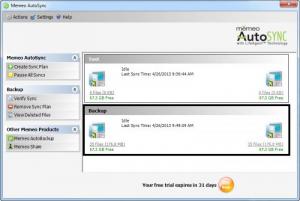Memeo AutoSync
3.60.7123
Size: 0 Bytes
Downloads: 4257
Platform: Windows (All Versions)
When you are in a hurry, you may not have any patience to copy files to a removable drive. Memeo AutoSync can automate this task and relieve you from browsing through a thick layer of folders, to locate your files. You just need to plug in a removable drive and your files will be synchronized immediately. The application works quietly in the background and it is very easy to set up.
Downloading and installing Memeo AutoSync should not take more than a minute, on any modern computer. It works on Windows XP, Vista and Windows 7 and it provides support for both 32 and 64-bit operating systems. The hardware requirements are modest, so you don't have to sacrifice too many resources.
The software can monitor and synchronize several pairs of folders. The user interface is clean and simple and it presents a list of created synchronization plans. Each plan is displayed with its current status, as well as the file count and used space, in both folders. You can verify or remove selected plans, pause them or create new ones, by selecting one of the available options, on the left side of the interface.
Creating a new synchronization plan involves selecting two folders, confirming the selection and naming the plan. It takes only a few seconds to complete the procedure and a wizard will guide you all the way. You can target local or network folders, as well as folders from a removable drive. While the application is running, your files will be synchronized automatically, in both directions. If you add or modify a file, in a monitored folder, the file will be copied to the other folder immediately, without any user intervention. Thanks to its incorporated tracking technology, the software will synchronize your files in any situation, even if you remove a storage drive and plug it in at a later date.
Pros
Memeo AutoSync can synchronize your files automatically, when you add new items or modify existing ones, in a monitored folder. The synchronization process is fast and it is executed in both directions. You can define new synchronization plans in just a few seconds, without any difficulties.
Cons
There are no obvious disadvantages to mention. With Memeo AutoSync, you can make your files available on removable drives, in local and network folders, in just a few seconds.
Memeo AutoSync
3.60.7123
Download
Memeo AutoSync Awards

Memeo AutoSync Editor’s Review Rating
Memeo AutoSync has been reviewed by Frederick Barton on 30 Apr 2013. Based on the user interface, features and complexity, Findmysoft has rated Memeo AutoSync 5 out of 5 stars, naming it Essential